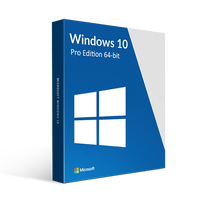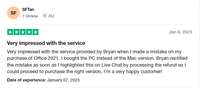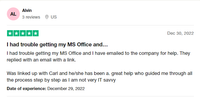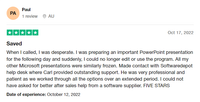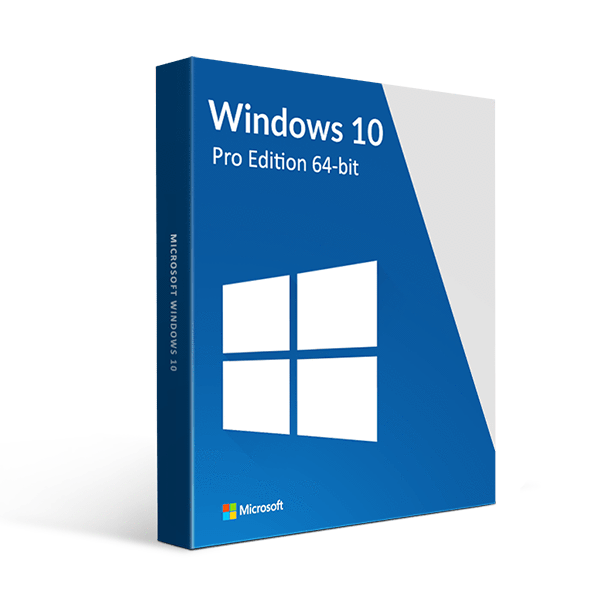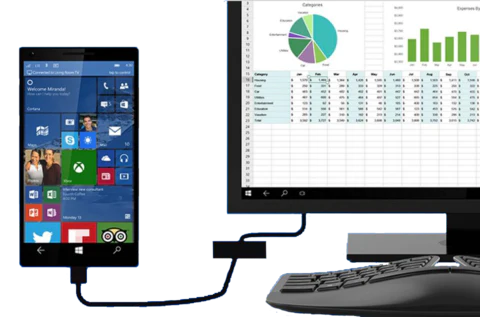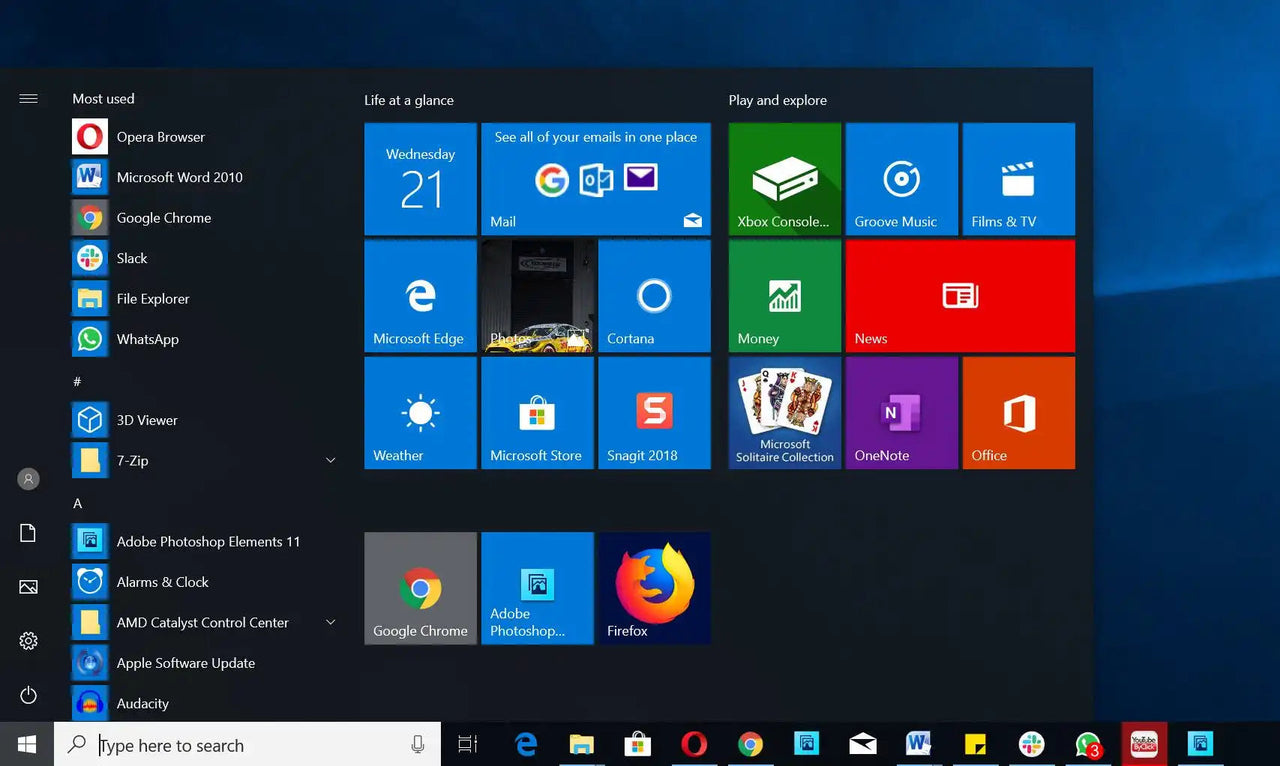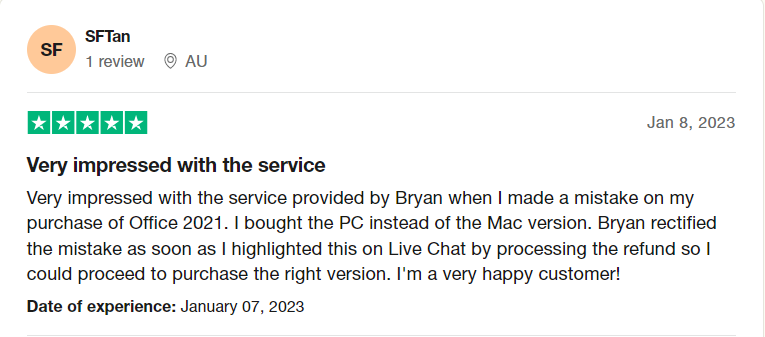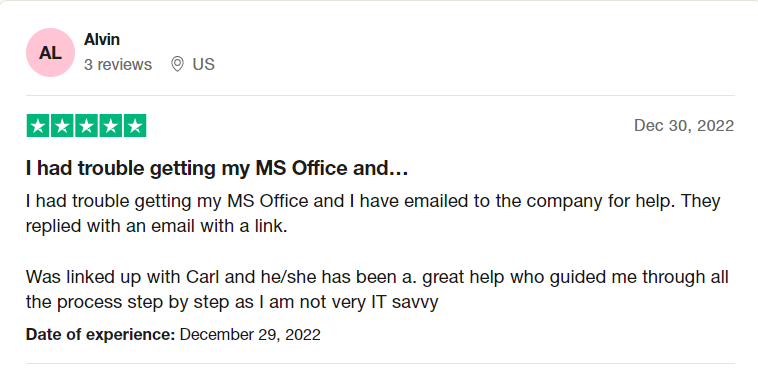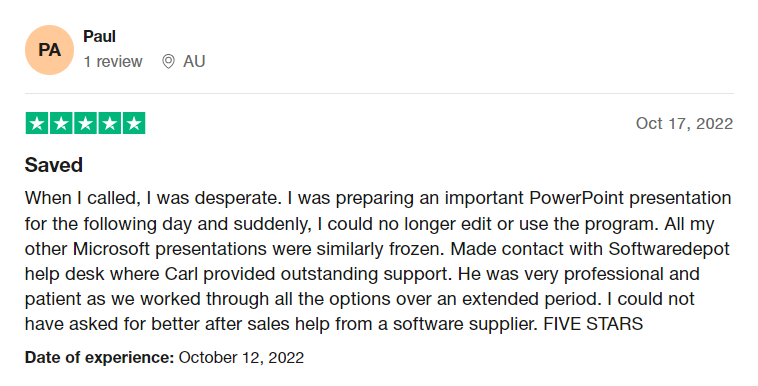Microsoft Windows 10 Pro Edition 64 Bit
Why this?

OUR PROMISE

LIFETIME SUPPORT
- For 1 Device
- Digital download
- Lifetime support at no extra cost
👋WHAT MAKE US DIFFERENT
Your product activation code will be
emailed to you 15-30 minutes after checkout.
- One-time purchase for 1 PC
- 24/7 premium customer support
- A Lifetime Warranty License
- A simple, powerful UX helps improve productivity and focus.
- A Trust-ready OS helps protect data and access, wherever business takes you
Microsoft Windows 10 Pro Edition 64 Bit Keys
Get a friend and a business partner at the same with the Microsoft Windows 10 Pro Edition 64 bit!
Windows 10 Pro Edition comes with familiar and new features that let you have a very engaging tool to help you deal with work or personal digital processes whether at home or in your office.
- Enjoy familiar features like Domain joined BitLocker, Group Policy Management, Remote Desktop, Direct Access, and Business Store for Windows 10.
- Ask questions with Cortana, your personal digital assistant, and relieve some of your worries with meeting deadlines or reminding you about unfinished tasks.
- Get used to Microsoft Edge, the new default browser available with Microsoft Windows 10 Pro Edition (and home version), embedded with familiar tab functions and view.
- Search for new apps with the Windows Store on your desktop.
- Expanded Start menu: The familiar Start menu is back, providing quick, one-click access to the functions and files that people use most, and also a new space to personalize with favorite apps, programs, people, and websites.
- Apps that run in Windows: Apps from the Windows Store now open in the same format that desktop programs do. They can be resized and moved around, and they have title bars at the top, allowing users to maximize, minimize, and close with a click.
- Snap enhancements: Have up to four apps snapped on the same screen with a new quadrant layout. Windows will also show other apps and programs running for additional snapping, and even make smart suggestions about filling available screen space with other open apps.
- New task view button: The new task view button on the taskbar enables one view for all open apps and files, allowing for quick switching and one-touch access to any desktops the user creates.
- Multiple desktops: Instead of too many apps and files overlapping on a single desktop, it's easy to create, and switch between, distinct desktops for different purposes and projects, whether for work, personal use, or both.
Frequently asked questions
How can I be certain that my copy of Microsoft Office is genuine?
How long does a genuine software license from SoftwareDepot last?
Can I buy a single-use license software and install on multiple computers?
What is a digital download and how does it work?
What are retail software products?
Can I update my software over the Internet? (not needed as there's no update after 2021)