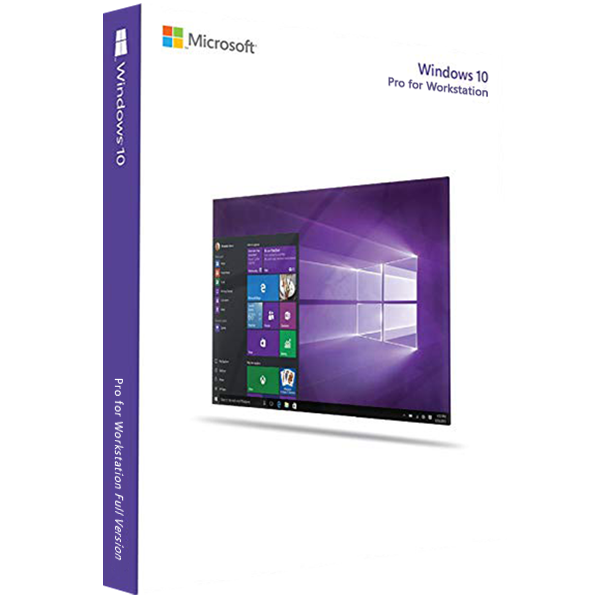Windows 10 Pro for Workstation
Why this?

OUR PROMISE

LIFETIME SUPPORT
- For 1 Device
- Digital download
- Lifetime support at no extra cost
👋WHAT MAKE US DIFFERENT
Your product activation code will be
emailed to you 15-30 minutes after checkout.
- 1 PC
- 1 person
-
Be more creative and productive with 3D tools, and cross-device experiences
- Supports 4K gaming, DirectX 12 graphics, and Mixer broadcasting.
- Lifetime license best for personal or household use.
Windows 10 Pro for Workstation
Windows 10 Pro for Workstation is the most powerful Windows yet, with faster data handling and storage, a new file system that finds and repairs faults, and support for the next generation of PC hardware, up to 4 CPUs and 6TB of memory.
Windows 10 Pro for Workstation gives you the power through advanced workloads with help from server-grade data protection and performance. Windows 10 Pro for Workstations is designed for people with advanced data needs such as data scientists, CAD professionals, researchers, media production teams, graphic designers, and animators.
Get speed through demanding workloads and file transfers
- Speed: Lightning-fast file transfers for your most demanding work.
- Uncorrupted data: Automatic corruption repair and persistent memory save data from critical failures.
- Power: Up to 6 TB RAM to power even your most ambitious vision.
Experience the power of high-performance workstations. Support for high-performance configurations with up to 6 TB of memory and 4 CPUs, experience true power in ultimate performance mode to eliminate micro-latencies.
Advanced performance: If you use resource-hungry applications, you need an operating system that can smoothly handle large amounts of data without choking. You need one that doesn't make you wait for file saving or transferring, that uses fewer CPU cycles and one that runs optimized for the next generation of hardware. That's Windows 10 Pro for Workstations.
Speed through the toughest workloads: Windows 10 Pro for Workstation supports devices with persistent memory, the fastest data storage possible on workstations. Persistent memory also keeps your files at hand if you shut down the system.
Server-grade data protection: Microsoft's Resilient File System (ReFS) combined with Storage Spaces provides highly resilient storage for large volumes of data that can be automatically backed up to multiple mirrored drives. ReFS detects if data becomes corrupt on any one of them, and then repairs it across all drives, which helps ensure you're working with clean data.
- Faster file sharing: Windows 10 Pro for Workstations includes a feature called SMB Direct, which supports the use of network adapters that have Remote Direct Memory Access (RDMA) capability.
- Increased throughput: Leverages the full throughput of high-speed networks where the network adapters coordinate the transfer of large amounts of data at line speed.
- Low latency: Provides extremely fast responses to network requests, and, as a result, makes remote file storage feel as if it is directly attached storage.
- Low CPU utilization: Uses fewer CPU cycles when transferring data over the network, which leaves more power available to other applications running on the system.
- Expanded hardware support: One of the top pain points expressed by Windows Insiders was the limits on taking advantage of the raw power of their machine. Hence, Windows 10 Pro for Workstations has expanded hardware support. Users can now be able to run Windows 10 Pro for Workstations on devices with high-performance configurations including server-grade Intel Xeon or AMD Opteron processors.
- Persistent memory: Windows 10 Pro for Workstations provides the most demanding apps and data with the performance they require with non-volatile memory modules (NVDIMM-N) hardware. NVDIMM-N enables you to read and write your files with the fastest speed possible, the speed of the computer’s main memory. This gives a persistent memory as well.
- ReFS (Resilient file system): ReFS provides cloud-grade resiliency for data on fault-tolerant storage spaces and manages very large volumes with ease. ReFS is designed to be resilient to data corruption, optimized for handling large data volumes, auto-correcting, and more. It protects your data with integrity streams on your mirrored storage spaces. Using its integrity streams, ReFS detects when data becomes corrupt on one of the mirrored drives and uses a healthy copy of your data on the other drive to correct and protect your precious data.
What Customers Say About Us
Frequently asked questions
How can I be certain that my copy of Microsoft Office is genuine?
How long does a genuine software license from SoftwareDepot last?
Can I buy a single-use license software and install on multiple computers?
What is a digital download and how does it work?
What are retail software products?
Can I update my software over the Internet? (not needed as there's no update after 2021)