
This comprehensive guide walks you through downloading, installing, and activating Windows 10 Pro on your PC, including troubleshooting common errors like 0xc004c060 and 0xc004f050.

In this comparison of Microsoft Project 2019 vs 2021, we explore the key differences in features, user interface, performance, and pricing. Learn which version best suits your project management needs and whether upgrading is right for you.

Microsoft Office 2024 brings a host of new features and improvements over Office 2021, including a modern interface, advanced tools for collaboration, and improved performance. In this guide, we'll help you understand the key differences to make an informed choice between t...

Microsoft Office 2024 takes inclusivity to the next level, offering a range of accessibility features designed to enhance productivity for all users. From customizable display settings to expanded voice input and transcription, Office 2024 ensures that individuals with various...
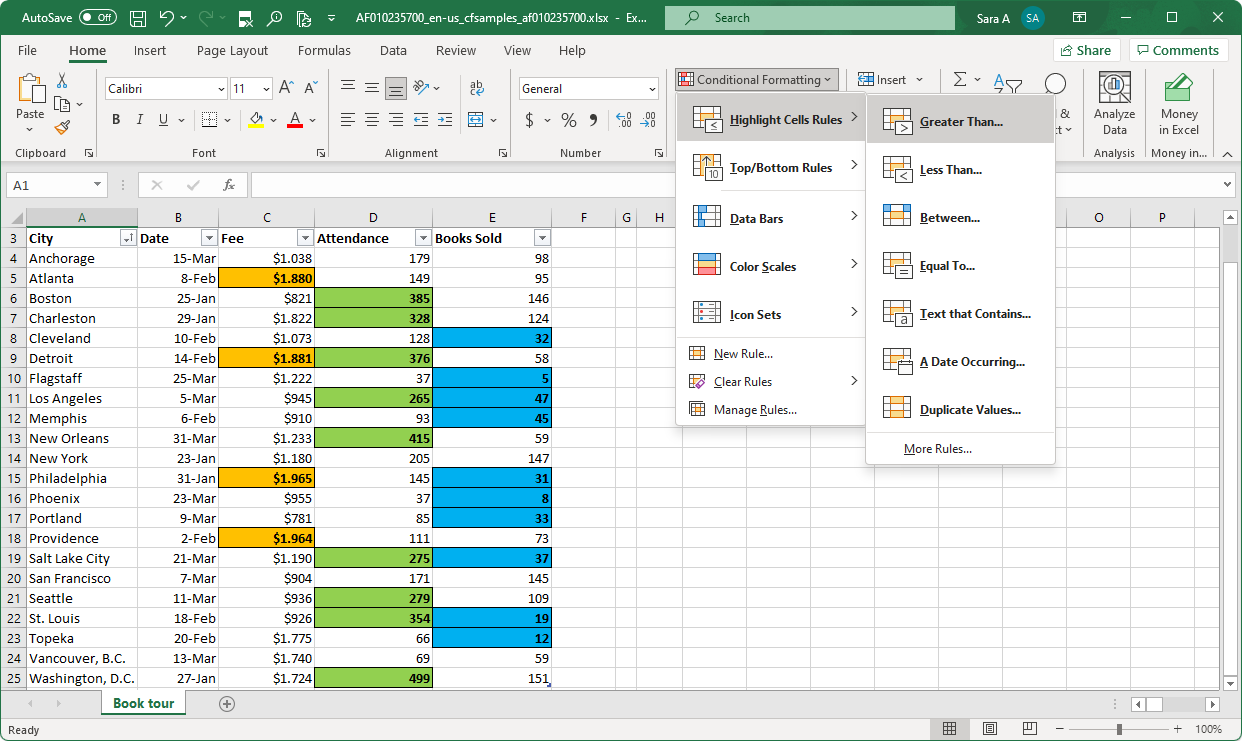
Do you want to become an Excel master? Excel is the world’s most advanced and accessible spreadsheet application. With hundreds of features, incredible capabilities, and regular updates Excel is a valuable tool for any business.

Microsoft Office 2021 and Microsoft Office 2019 are two of the most popular productivity suites on the market. Both offer a wide range of features and capabilities, but which one is better for you? Let's compare the two suites and help you de...

Microsoft 365, formerly known as Office 365, is a subscription service that gives users access to Microsoft Office applications, as well as other productivity services. Microsoft 365 includes all the features of Office 365, as well as additio...

What is Microsoft Project? Microsoft Project is a software application designed to help businesses and individuals plan, track, and manage projects. Microsoft Project has since become the industry standard for project manageme...

What is Microsoft Visio? At its core, Microsoft Visio is a diagramming and vector graphics application that lets users create flowcharts, process diagrams, org charts, UML diagrams, network diagrams, and more.

Using Excel may be daunting for beginners. There are a lot of functions and features that you can use to create or customize spreadsheets. More often than not, you end up doing things the long and hard way, when there is a shortcut or faster way to do it all...
