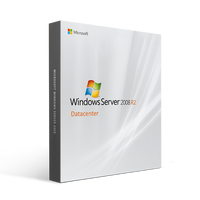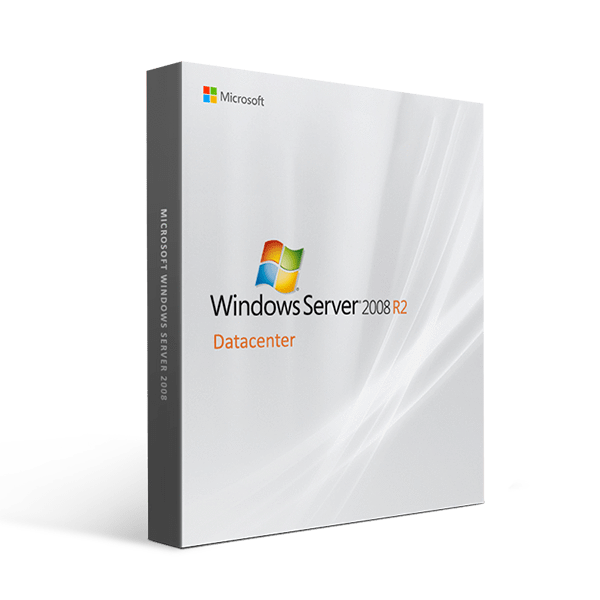Windows Server 2008 R2 Datacenter
Why this?

OUR PROMISE

LIFETIME SUPPORT
- For 1 Device
- Digital download
- Lifetime support at no extra cost
👋WHAT MAKE US DIFFERENT
Your product activation code will be
emailed to you 15-30 minutes after checkout.
- 1 PC
- 1 person
- Enhanced server management where you have a one-stop-shop for just everything you need
- PowerShell 2.0 includes enhanced WMI cmdlets and support enable scripts for remote systems.
- Lifetime license for commercial and personal use
Microsoft Windows Server 2008 R2 Datacenter is not only an operating system, but it also enables you to make great things happen for work or business.
When Microsoft unveiled the latest incarnation of the Windows Server series, it was widely expected that there will be numerous bonus features that will be expected in this edition. True to it, you will find several additions and reasons why you need this OS.
Features
More notable features of the Windows Server 2008 R2 Datacenter include the following:
- Desktop and Server Virtualisation benefits include 8 socket or 64 sockets, 64cores, 1 terabyte of memory, 16 cluster nodes, 384, VMs or virtual machines (if you can afford it.) With that, you have greater storage options.
- With new Hyper V nodes that let you move from running virtual machines and the server without interruptions. With failover embellishment, power outages or service distractions are no longer a problem.
- Enhanced server management where you have a one-stop-shop for just everything you need. Thus, even if you do not have enough IT expertise, the user interface will let you set up tasks involved.
- The remote manager is another reason why you need this operating system. With this feature, you can access the Server Manager in a remote mode through other computer systems. All you have to do is sit and access other servers in your network.
- Core Parking is another saving feature wherewith this server just block functions that are not in use thus you save on power.
- PowerShell 2.0 includes enhanced WMI cmdlets and support enable scripts for remote systems. It also has a new GUI PowerShell for debugging and developing PowerShell scripts.
- Active Directory Administrative Center which replaces the old Active Directory, Sites and Services, Users and Computer Management, Domains, and Trust tools.
- With the Direct Access feature, you can securely connect to different types of corporate services like SharePoint, File Shares, Intranet sites, Email, and Line of Business programs and applications.
By using the Server Manager Add Wizard, you can install important tools such as the following:
- Background Intelligent File Transfer Service
- Biometrics
- BitLocker Drive Encryption
- BranchCache
- Desktop Experience
- Connection Manager Kit
- Group Policy Management
- Direct Access
- Internet Printing Client
- Message Queuing
- Net Framework
- Remote Assistance
- XPS
- Mail and File Transfer
- Services for Network File
What Customers Say About Us
Frequently asked questions
How can I be certain that my copy of Microsoft Office is genuine?
How long does a genuine software license from SoftwareDepot last?
Can I buy a single-use license software and install on multiple computers?
What is a digital download and how does it work?
What are retail software products?
Can I update my software over the Internet? (not needed as there's no update after 2021)