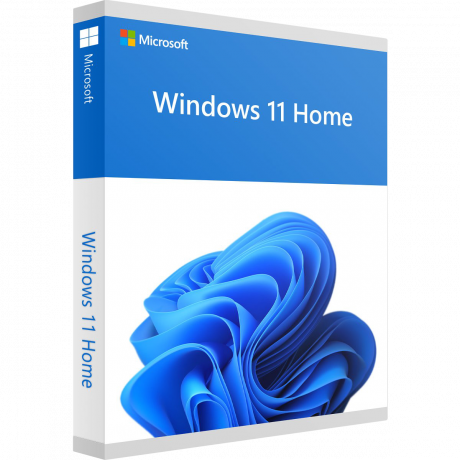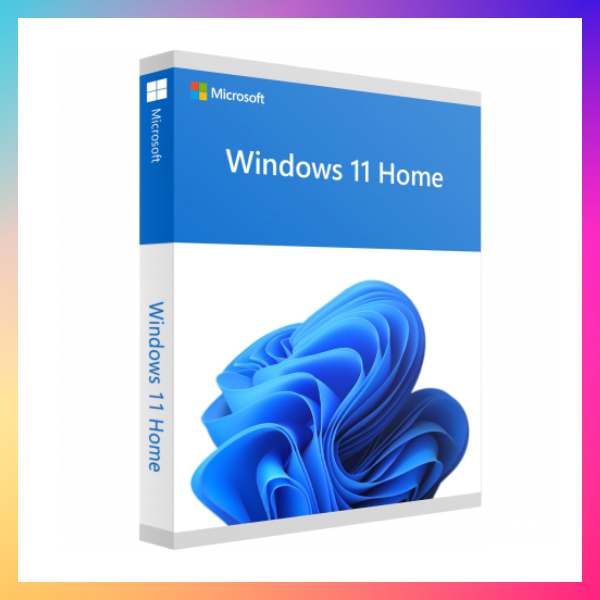“The best customer service I have ever experienced online. I screwed some things up and Anne, Emir and especially Eric patiently helped me resolve the errors I had made. Can't say enough in favor of customer support. Prices of software were great, too.”
What Customers Say About Us





Windows 11 Home Highlights:
Upgrade to Windows 11 Home, the next-generation OS designed for the modern user with seamless productivity and enhanced productivity.-
For 1 Device: Get the best deals for your OS from SoftwareDepot.
-
One-Time Purchase: Buy once & enjoy lifetime updates on your device.
-
Enhanced Security: Built-in security features to protect your data and privacy.
-
User-Friendly Interface: Redesigned Start menu & taskbar for intuitive navigation.
Windows 11 Professional Highlights:
Buy to Windows 11 Professional, the all new advanced OS built for professional, business and power users with enterprise grate security-
Install on 1 Device: Download genuine Windows 11 keys from SoftwareDepot
-
One-Time Purchase: Invest once & receive lifetime updates on your device.
-
Unbeatable Deals: Best license key deals guaranteed.
-
Security: Enhanced security features to safeguard your business data and privacy.
Download genuine Windows keys from SoftwareDepot at competitive prices for reliable performance, seamless activation, and enhanced security—keeping your devices protected from malware & virus risks.
What makes SoftwareDepot different?
- Others
-

Complex & Overpriced
High costs and complicated purchasing processes can be a headache.
-

Limited Support
Limited or no customer support can leave you stuck when you need help the most.
-

Risky Downloads
Downloading software from unverified sources risks malware and security breaches.
-

Slow & Inconvenient
Waiting for physical media delivery can be slow and inconvenient.
-

Outdated Versions
Buying from unreliable sources can leave you with outdated software versions.
-

-

Affordable & Straightforward
Get premium Windows Keys at unbeatable prices with a smooth, user-friendly purchase experience.
-

24/7 Expert Support
Enjoy round-the-clock access to expert support, ready to assist you with any issues or questions.
-

Secure Downloads
All software from SoftwareDepot is 100% genuine and secure, ensuring peace of mind with every download.
-

Instant Access
Purchase and download your software instantly, getting you up and running without delay.
-

Up-to-Date Software
Always get the latest versions and updates, ensuring you have the most current and efficient software.
Features
Windows 11, Microsoft’s latest operating system, is packed with modern features designed to enhance productivity, improve security, and deliver a more intuitive user experience. Whether you’re upgrading from a previous version or exploring Windows for the first time, this new OS combines powerful performance with sleek design. Below, we break down the key features that make Windows 11 stand out.
1. A Fresh, Modern InterfaceOne of the most noticeable changes in Windows 11 is the redesigned user interface. The new Start menu and centered taskbar provide a cleaner, more organized look. With smooth animations and rounded corners, Windows 11 delivers a visually appealing experience that feels both modern and user-friendly.
- Centered Start Menu: Unlike previous versions, the Start menu is now centered, offering quick access to your most-used apps and documents.
- Redesigned Icons: Icons have been updated to match the fresh look of the OS, contributing to a more cohesive and visually pleasing design.
- Customizable Widgets: Windows 11 introduces widgets that can be tailored to show personalized news, weather updates, and more, all with a single swipe.
Multitasking has always been a strength of Windows, and with Windows 11, it’s taken to a whole new level. The introduction of Snap Layouts and improved virtual desktops allow users to manage multiple tasks more efficiently.
- Snap Layouts: Organize your screen by snapping multiple windows into pre-set layouts. Whether you need a side-by-side view or a grid, Snap Layouts make it easy to stay organized.
- Virtual Desktops: Windows 11 allows you to create and customize virtual desktops for different tasks or projects, making it simpler to separate work from leisure.
Security is a priority with Windows 11, offering built-in tools to protect your data and devices from modern threats. With more advanced and integrated security features, you can be confident that your information is safe.
- Windows Hello: The enhanced Windows Hello provides faster and more secure login options using facial recognition, fingerprint, or PIN.
- Secure Boot and TPM 2.0: Windows 11 requires TPM 2.0, ensuring your device has a hardware root of trust. Secure Boot helps prevent malware attacks during startup.
- Automatic Updates: Regular security updates keep your system protected from the latest threats without requiring manual intervention.
Windows 11 is built to offer top-tier performance, whether you’re working or gaming. With optimized resource management and features aimed at gamers, this OS is designed for seamless, high-performance experiences.
- DirectStorage Support: Games load faster with DirectStorage, which optimizes data transfer between the SSD and GPU.
- Auto HDR: Windows 11 enhances visuals by automatically upgrading supported games to high dynamic range (HDR), delivering brighter colors and more vivid images.
- Xbox Game Pass Integration: The OS seamlessly integrates with Xbox Game Pass, giving gamers access to a vast library of games at an affordable subscription rate.
Windows 11 is designed for flexibility, offering compatibility with a wide range of devices and software. Whether you’re on a PC, laptop, or tablet, Windows 11 adapts seamlessly.
- Multi-Device Support: Windows 11 works smoothly across different device types, including desktops, laptops, tablets, and even 2-in-1 devices.
- Touch and Pen Support: The OS offers enhanced touch, pen, and voice input capabilities, making it a versatile choice for artists, designers, and students.
- App Compatibility: Windows 11 maintains compatibility with most Windows 10 apps, ensuring that your existing software continues to work seamlessly.
Windows 11 has been optimized for easier installation and smoother updates. With faster installation processes and automatic updates, getting started is quick and convenient.
- Quick Installation: The streamlined setup process allows users to get up and running with Windows 11 in no time.
- Background Updates: Windows 11 updates automatically in the background, minimizing disruptions to your workflow.
Windows 11 isn’t just an aesthetic upgrade—it’s packed with features that cater to both casual users and professionals. From improved multitasking to enhanced gaming capabilities, this OS is built to keep you productive, secure, and connected. Whether you’re buying a new device or looking to upgrade, Windows 11 provides a comprehensive solution for today’s digital needs.
Get Started with Windows 11 TodayReady to experience the next level of Windows? Upgrade to Windows 11 and enjoy a faster, more secure, and more intuitive operating system designed for the future.
System Requirements
To install Windows 11, your system must meet the following minimum requirements:
- Processor: 1 gigahertz (GHz) or faster with at least 2 cores on a compatible 64-bit processor or system on a chip (SoC).
- RAM: 4 GB or more.
- Storage: 64 GB or larger storage device.
- System Firmware: UEFI, Secure Boot capable.
- TPM: Trusted Platform Module (TPM) version 2.0.
- Graphics Card: DirectX 12 compatible graphics / WDDM 2.x.
- Display: >9” with HD Resolution (720p).
- Internet Connection: Internet connectivity is necessary to perform updates and to download and take advantage of some features.
Certain features of Windows 11 have additional requirements. For example, to use Cortana, a microphone and speaker are required; for gaming with DirectStorage and Auto HDR, a compatible graphics card and a game that supports these features are needed.
Ensure your PC meets these specifications before attempting to install Windows 11 to guarantee compatibility and performance.

More costs, more problems
Feel like your software subscriptions are adding up too fast?
Microsoft Windows, Adobe Suite, antivirus programs, and more – they all pile on, causing your renewal fees to skyrocket.

Own your software , save your money
With SoftwareDepot, a single purchase ensures you get 100% genuine software for life.
Lifetime product with No ongoing renewals or unpredictable price hikes. Save hundreds annually and benefit from continuous, secure access to your software.