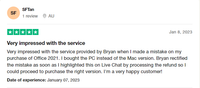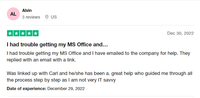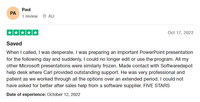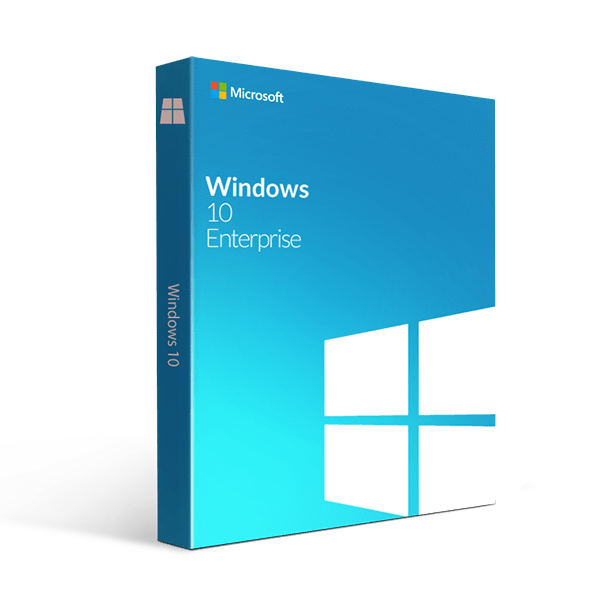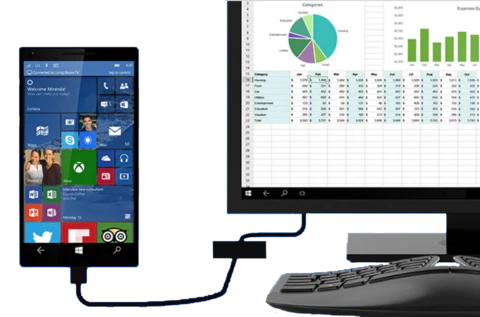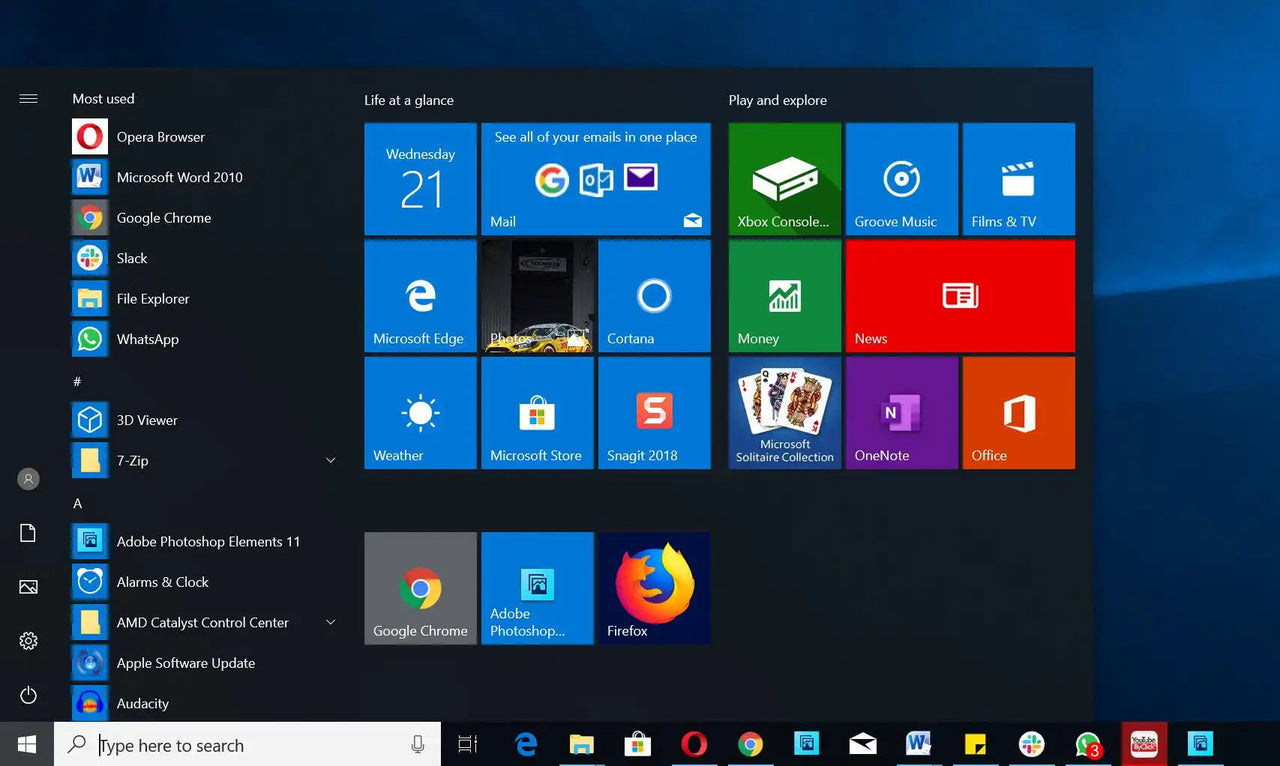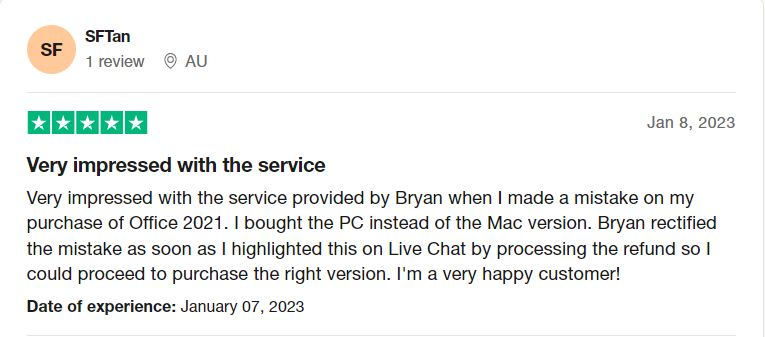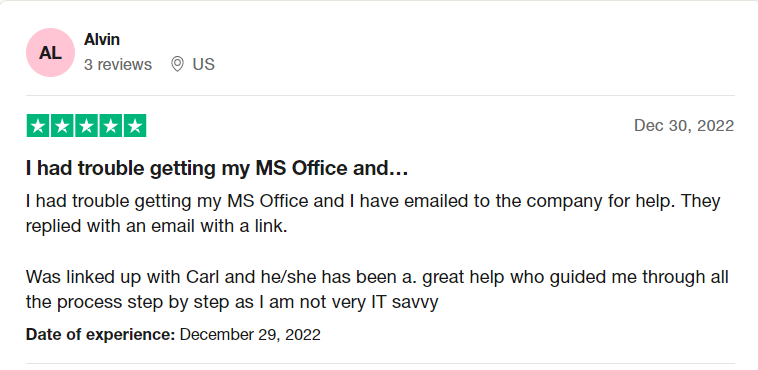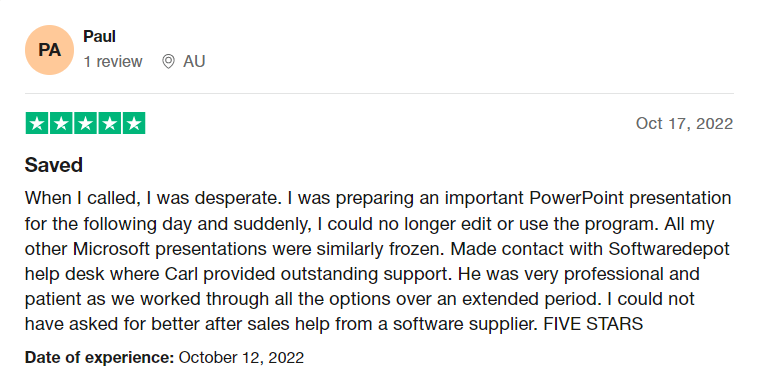Windows 10 Enterprise
Why this?

OUR PROMISE

LIFETIME SUPPORT
- For 1 Device
- Digital download
- Lifetime support at no extra cost
👋WHAT MAKE US DIFFERENT
Your product activation code will be
emailed to you 15-30 minutes after checkout.
- Install for one device
- One-time purchase for 1 person
- Licensed for commercial and home use
- Be more creative and productive with 3D tools, cross-device experiences, and more.
- Connect to your school, business, or corporate network via the cloud with Azure Active Directory
- Get built-in protection from security threats at no extra cost with BitLocker, Windows Defender Antivirus, and more.
Windows 10 Enterprise Keys
Windows Enterprise works the way your business works. It includes features to help you protect what matters most -- your company’s data. Windows 10 Enterprise has security enhancements and features like advanced biometrics, advanced threat protection, and built-in malware protection to keep your company safe whether it is cloud-based or on-site. Windows 10 Enterprise strengthens your security and offers advanced data protection. Windows 10 Enterprise has protocols and features designed to prevent malware from running on your devices anywhere at any time.
Windows 10 Enterprise includes:
- Enterprise Data Protection: Helps prevent disclosure of sensitive information.
- Device Guard: Allows devices to be restricted to running only trusted software whether it's a desktop software, apps from the Windows store, or in-house applications. This lets you have more control over the work environment.
- Provisioning Packages: Set Windows 10 machines easier than earlier versions of the OS.
- Microsoft Passport: Provides a system for allowing users to log into Windows 10 using biometrics (fingerprint, facial scan, PIN, or password).
- Credential Guard: Additional security for login by storing derived
Deployment features in Windows 10 Enterprise include:
- Sideloading: Sideloading lets Windows Store apps to be installed on Windows machines.
- Mobile Device Management: Phones, tablets, and any device running Windows 10 can be centrally managed by IT. Windows 10 machines can connect to a Mobile Device Management (MDM) server that will enroll and configure the devices and can apply updates and enforce the in-house policies governing usage.
- Azure Active Directory Features: Azure Active Directory (Azure AD) is Microsoft's multi-tenant, cloud-based directory and identity management service providing single sign-on access to thousands of SaaS applications like Office365, Salesforce.com, DropBox, and Concur. Microsoft integrates Azure AD with Windows to reduce the number of passwords users will need to remember. By linking Windows 10 devices to Azure AD, users can sign into Windows using their Azure AD account and password. The same devices can be automatically enrolled in a mobile device management service simultaneously.
More Features:
- Granular UX Control: Allows IT managers lock down the user interface of a Windows device and restrict the machine to performing a specific task.
- Enterprise Mode Internet Explorer: For older intranet sites can’t properly render or act up in new browsers. Internet Explorer (IE) 11 offers Enterprise mode to work better with older by allowing newer browser features that could cause errors to be disabled. There are also tools for management and monitoring of compatibility.
- Device Encryption: Device Encryption is enabled so all drives are encrypted and can only be unlocked by someone with the account password. Device Encryption uses BitLocker and 128-bit AES symmetric encryption, and it supports a recovery mechanism that allows recovery key to be stored in Active Directory Domain Services.
- Group Policy Management: Windows 10 physical and virtual machines and devices can be managed using Group Policy settings. This lets IT configure user computers company-wide
Windows 10 Enterprise is built with the success of your business in mind. Its business-focused features and powerful business tools make it ideal for deployment in your business.
What Customers Say About Us
Frequently asked questions
How can I be certain that my copy of Microsoft Office is genuine?
How long does a genuine software license from SoftwareDepot last?
Can I buy a single-use license software and install on multiple computers?
What is a digital download and how does it work?
What are retail software products?
Can I update my software over the Internet? (not needed as there's no update after 2021)